Brackets Zotero Integration Extension
Brings the power of Zotero to Adobe Brackets


Designed to support Scholarly Markdown + Pandoc / Scholdoc + LaTeX workflow
Available in Brackets Extension Registry
Animated GIF Demo
If a (still) picture is worth a thousand words then an (animated) GIF must be worth a thousand pictures. So, see the extension in action!
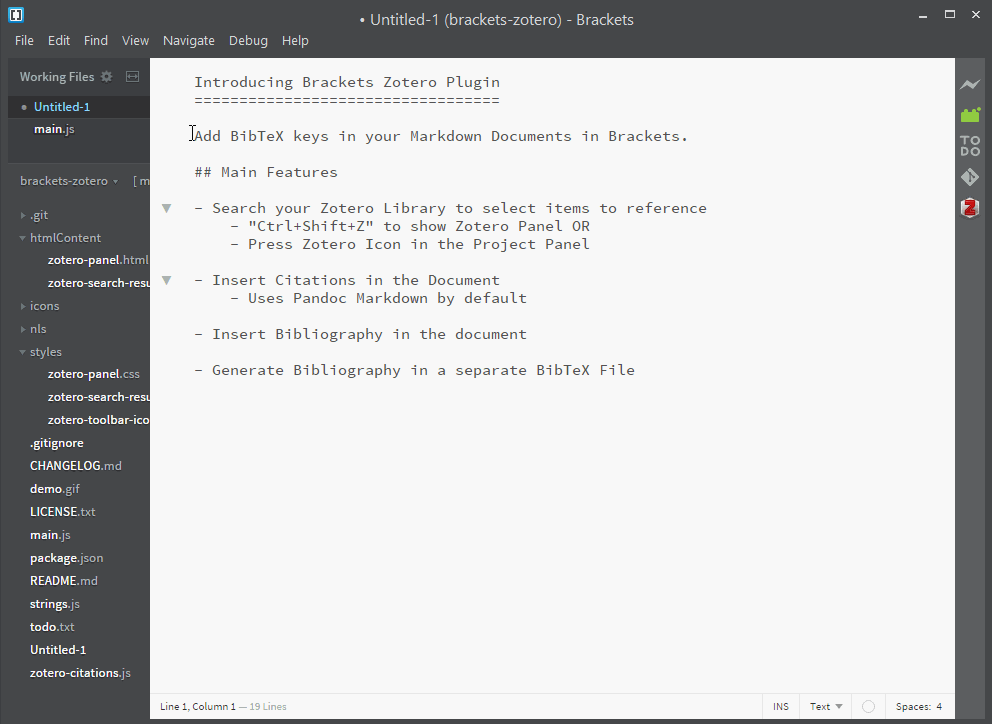
Installation and Usage
Install Zotero Integration extension inside Brackets. See this guide for detailed instructions.
Download Zotero Better BibTeX verion 0.7.11 or later and install it.
Open Zotero preferences; navigate to Better Bib(La)TeX section; under the Import/Export tab, check Enable Export by HTTP.
Restart Zotero (or Firefox if running Zotero as a plugin).
Select all items in Zotero library, right-click and select Generate BibTeX key. This may take a while. If it hangs, try again. It is important to generate BibTeX keys for this extension to work as intended. See this page if you want to customize the citation key.
Now you are all set to experience the goodness of Zotero in Brackets.
Issues
If you run into any problem, please take some time to report the issue.
Acknowledgments
Special thanks to the man behind Better Bib(La)TeX for swift merging of the proposed functionality that this plugin relies on, and also greatly improving and optimizing the contributed code.

Share the Word…
If you find this useful, then share a good word about it.